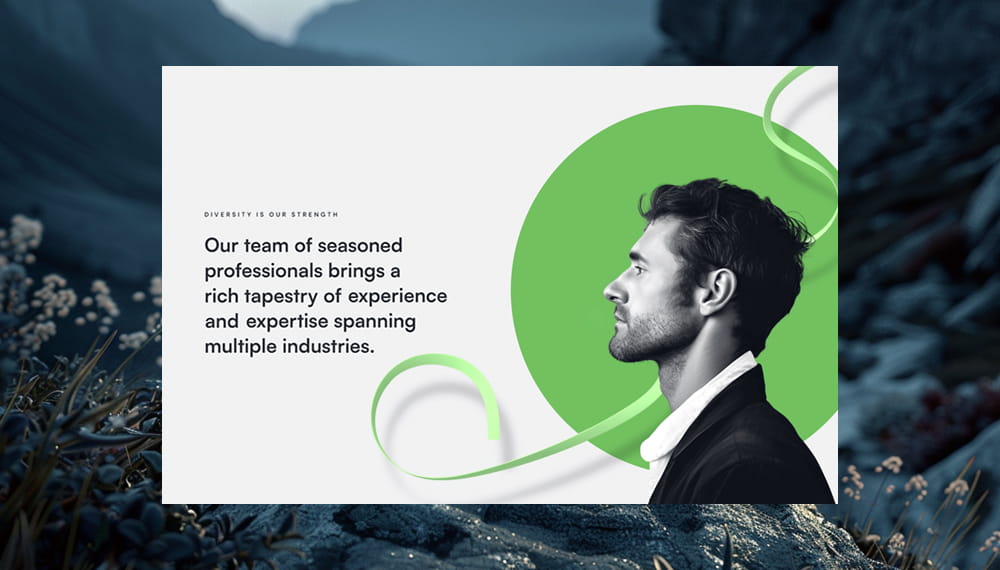RANK HIGHER IN GOOGLE SEARCH
#1 rated review service to get more Google reviews
Boost your online presence and rank higher in local search with more positive Google reviews.
TrueReview makes it easy to get more reviews
Send SMS & email review requests
Send individual or bulk review requests or automate them by integrating TrueReview with your existing tools.
See the SMS review requests in action!
Msg and data rates may apply. US & Canada only.
More Reviews. More Feedback. More Growth.
Add Google, Facebook or any other website where you would like your customers to leave a review.
Save time managing your reviews using AI responses
Manage reviews from Google, Facebook, TrueReview and more from your dashboard.
Smart Drip Campaigns That Get More Reviews
Create fully customizable SMS and email drip campaigns tailored to your business.
Rank higher on Google search and win more customers
Elevate your business to the top of search results and surpass your competition by accumulating more positive Google reviews.


Monitor, Analyze, and Improve with AI Insights
Track review trends, monitor ratings, manage customer feedback and gain valuable insights to improve your online reputation.



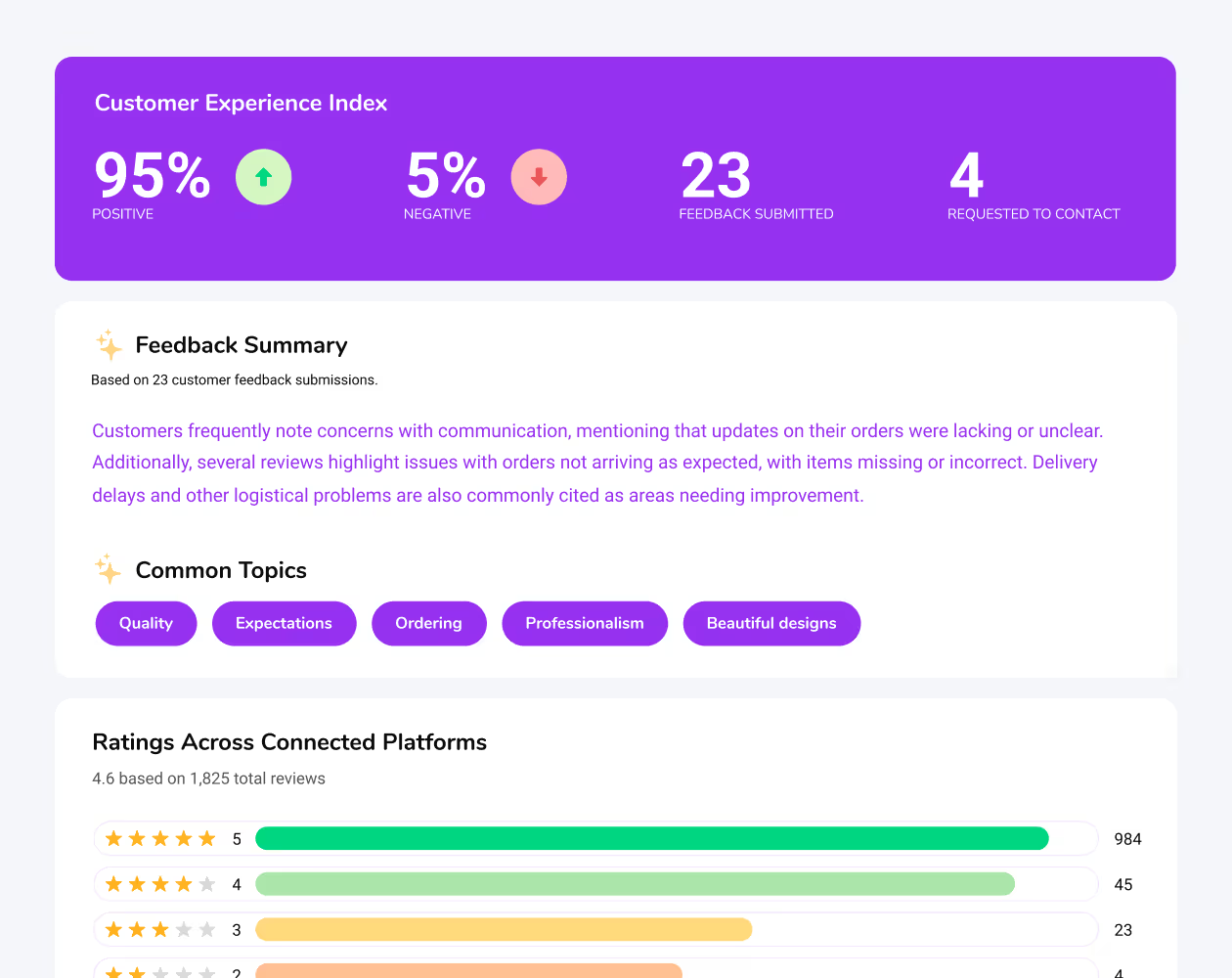
Ways to Get Google Reviews Quickly
Understand the importance of Google reviews
Google Reviews play a crucial role in shaping the reputation and visibility of your business online. Here's why they're essential:
Google reviews SEO impact
Google Reviews significantly influence your visibility in local search results. Receiving positive reviews can make your business more visible on Google Maps and in local search results.
This can give you a competitive edge over other businesses.Positive reviews can help your business stand out. It can also attract more customers to your business.Having more reviews helps your business rank higher on Google because of factors like relevance, distance, and prominence.
Additionally, actively acquiring reviews signals to Google that your business is legitimate and engaged, boosting your SEO rankings.
Google reviews consumer trust
Reviews are a form of social proof that potential customers use to gauge the credibility of your business. A staggering 93% of consumers read online reviews to guide their purchase decisions.
Positive reviews build trust, showing that others have had satisfactory experiences with your business. Moreover, how you respond to your existing Google reviews, particularly negative ones, also affects customer trust. Responsively addressing concerns shows you value customer feedback and are committed to improving service quality.
Optimize your Google Business Profile
To maximize the impact of your Google Business Profile, ensuring that it is fully optimized is crucial.
Here’s how you can enhance your profile effectively:
Complete Google Business Profile Information
Start by filling out every detail in your Google Business Profile. Having a complete profile on Google Search and Maps makes customers 2.7 times more likely to see your business as reputable.
Make sure your profile includes your business description, hours of operation, and contact information. Updating your business information regularly is important. This includes changing hours or adding a website. This will keep your profile accurate and reliable.
Respond to Google Business Profile Q&As
Engaging with customers through the Questions & Answers section is vital. Approximately 25% of listings receive at least one question.
Quick and accurate answers to these questions show you value customer service and provide helpful information. Manage this feature actively by answering questions yourself to ensure accuracy and reliability. Encourage customers to ask questions and make sure to address them swiftly to maintain a positive online reputation.
Create a streamlined review process
To maximize the impact of your Google Business Profile, ensuring that it is fully optimized is crucial.
Here’s how you can enhance your profile effectively:
Generate custom review link
Start by creating a custom Google review link that directs your customers straight to your review page. Utilize tools like Bitly or TinyURL to shorten and customize your URL, making it more accessible and memorable. Include these links in your emails, social media posts, and QR codes at your business.
Design review request workflow
Develop a tailored review request workflow using platforms like AVADA. Set up workflow triggers to match customer interactions.
For example, set up a trigger for when you complete an order. This will ensure that we send the review request at the right time. Customize the content of your emails to reflect the specific purchase, enhancing personalization and engagement.
Automate review follow-ups
Leverage automation to ensure consistent follow-up on your review requests. Set up automated reminders for both customers and your team to check in on review submission progress. Utilize performance management tools to track these interactions and adjust your strategy based on real-time data and feedback.
Follow these steps to make it easy for customers to leave reviews and increase the chance of receiving positive feedback. This streamlined approach not only improves your review collection rate but also enhances customer experience with your brand.
Ask for reviews at the right moment
Identifying the perfect timing to ask for reviews is crucial. Acting quickly when a customer is happy is important, before they leave or finish their interaction with you. Here’s how to nail it:
Identify key customer touch-points
Understanding when your customers are most engaged and satisfied during their interaction with your service or product is vital. This could be after a successful service appointment, at checkout, or after resolving a support query. By mapping these touchpoints, you can pinpoint the optimal moments to introduce a review request.
Train staff on review requests
Equip your team with the right approach to asking for reviews. A simple, effective script might be: "I'm glad I was able to assist you today.
If you're happy with our service, would you mind leaving us a review on Google? It greatly helps us out. Training should also include handling different customer responses and ensuring the request feels natural, not forced.
Time review requests appropriately
Timing is everything. Ask for a review when a customer is most likely to give positive feedback. This might be:
- In retail, as they complete a purchase.
- In services, after delivering the service.
- In hospitality, while they are checking out.
For example, in a restaurant, a good time to present the check is when the customer has had a pleasant experience. In service industries, consider asking right after you’ve rendered your service and the customer has acknowledged their satisfaction.
Follow these steps to make sure your review request is timely, appropriate, and more likely to get positive feedback. This will help improve your business's reputation and visibility online.
Leverage multiple communication channels
To effectively gather Google reviews, utilizing multiple communication channels can significantly boost your success rate. Using various methods to connect with customers can help you receive feedback and meet their preferences more effectively.
Email review requests
Email remains a staple for business communications because of its reliability and the ability to personalize messages. When crafting review requests via email, keep them concise and polite.
Use templates that align with your brand identity to make your emails recognizable and engaging. Ensure each email has a clear call to action, directing customers precisely on how to leave a review. Incorporating a direct link to your review page simplifies the process, increasing the chances of participation.
SMS review requests
Text messaging, with its impressive 98% open rate, offers an immediate and effective way to communicate with customers. SMS should be concise—ideally under 160 characters—and include a direct link to your Google review page. Personalize messages to increase engagement, addressing customers by name and referencing specific details of their experience. This approach not only makes the request feel more personal but also reduces the perceived effort for the customer.
In-person review requests
Asking for reviews in person can be highly effective, especially in service-oriented businesses. Teach your employees to ask for feedback at the right times, like after a good interaction or when finishing a service.
You can ask satisfied customers to write a review when they are paying the bill or making a purchase. This can help encourage review generation. Asking for feedback at this time can increase the likelihood of receiving a positive review.
Customer feedback is important for growing your business. Ensure that the request is straightforward and that any assistance needed to leave a review is readily available.
By leveraging these diverse communication channels, you can maximize your chances of increasing your Google reviews, thereby enhancing your business's online credibility and visibility.
Make it easy for customers to leave reviews
To ensure your customers can effortlessly leave Google reviews, streamline the process with clear, user-friendly steps. Here's how you can make it straightforward for them:
Provide clear instructions
Start by guiding your customers through the review process. Create a dedicated page on your website for Google reviews, which includes a clear and direct call to action (CTA) to leave a review.
1. Be sure to add a link to this page in your main menu. Include a variety of reviews on the page. The reviews will help encourage new ones. Additionally, consider placing a review CTA in your website footer, ensuring it's visible on all pages.
Offer multiple review options
Simplify the review process by offering various methods for customers to leave their feedback. Put a direct link to your Google My Business review form in different places. These places can include your email signatures, newsletters, and post-purchase thank-you pages.
Use link shorteners like Bitly to create a short and easy-to-remember URL. You can share this URL on different platforms, such as social media, receipts, and business cards.
Remove barriers to reviewing
Minimize the steps required to leave a review by using tools that automate and speed up the process. After a customer buys something, quickly send them an email or text with a link to the review page.
This helps gather feedback from them while it is still fresh. It also increases the likelihood of them completing the review. This is because it is convenient for them.
By using these strategies, you can make it easier for customers to leave reviews. This will increase your chances of getting valuable feedback and improving your online reputation.
Respond to all reviews promptly
Responding promptly to all reviews, whether they are positive or negative, is important. This helps maintain a strong connection with customers and enhances your online reputation. Listening to feedback, whether it's good or bad, shows that you value what customers think and aim to provide excellent service. This proactive approach can also help address any concerns or issues raised by customers, leading to improved customer satisfaction.
Overall, responding to reviews in a timely manner is crucial for building trust and loyalty with your customer base. Here’s how you can effectively manage this process:
Set up review notifications
To ensure you never miss a review, set up notifications in your Google Business Profile. Opt to receive alerts via mobile or email whenever someone posts a review. This immediate notification allows you to respond swiftly, showing customers that you value their feedback.
Craft personalized responses
Personalizing your responses to reviews demonstrates your commitment to customer satisfaction. Start by acknowledging the feedback received, and use the customer's name if available. Address specific points mentioned in the review, showing that you have read and considered their comments carefully.
For positive reviews, express gratitude and highlight the positive aspects they enjoyed. This not only reinforces good experiences but also encourages further positive engagement.
Address concerns in negative reviews
Handling negative reviews requires a thoughtful approach. Begin by expressing empathy and understanding for any dissatisfaction expressed. Offer a sincere apology and avoid making excuses.
Make sure to provide specific solutions to the problems and outline the steps you will take to address them. This can include offering a refund, a replacement, or another visit to your establishment.
Having a conversation through a phone call or email instead of online can help solve problems privately. This is because communication is more direct and personal. It allows for a more focused discussion and can lead to quicker resolutions. Additionally, it can prevent misunderstandings that may arise from written messages.
You can use these strategies to ensure that every review gets a professional and thoughtful response. This will help enhance your business's reputation and credibility.
Showcase reviews across marketing channels
Feature Reviews on Your Website
Embedding Google reviews on your website serves as powerful social proof, enhancing your credibility and trustworthiness. You can easily add these reviews to your website by using a widget or plugin. Just input your Google Places API, and the tool will do the rest without any coding. Adding new content with keywords improves your SEO and keeps customers interested, leading to more conversions.
Share Reviews on Social Media
Leverage your social media platforms to amplify the positive feedback received on Google reviews. Platforms like Facebook, Twitter, and Instagram are ideal for showcasing customer testimonials. Utilize tools like the Google Business Profile Marketing Kit to create visually appealing posts that highlight your best reviews. This strategy not only boosts your visibility but also engages your audience by showing real-time customer satisfaction.
Include Reviews in Marketing Materials
Using Google reviews in marketing materials can improve brand perception. Utilize Google's marketing kit to turn reviews into promotional content, demonstrating value to customers and gaining trust and loyalty.
Implement a review management system
Choose Review Management Software
Selecting the right review management software is crucial for streamlining your review process. Consider factors like the number of locations you manage, the importance of various platforms, user-friendliness, and integration capabilities.
Good software should provide immediate alerts. It should utilize AI for responses. It should also offer detailed data to assist in tracking feedback. This will help in effectively interacting with customers.
Set Up Automated Review Requests
Automating review requests can significantly increase the likelihood of receiving feedback. Implement systems that send review requests after specific triggers, such as a purchase or service completion. Customize messages to reflect your brand voice and ensure consistency across all communications. This approach not only saves time but also maintains a steady inflow of reviews, enhancing your online reputation.
Monitor and Analyze Review Data
Utilize your review management system to gather and analyze data from customer feedback. Tools that offer detailed analytics can help you understand customer sentiments, identify common issues, and track review trends.
This information helps you make smart choices to increase customer satisfaction. It also helps you adjust your business plans successfully. This way, you can stay ahead in a competitive market.
Continuously improve based on feedback
To stay ahead in today's competitive market, continuously improving based on customer feedback is crucial. Here’s how you can effectively use Google reviews to enhance your business operations and customer satisfaction.
Analyze review trends
Harness the power of Artificial Intelligence (AI) to analyze the vast data from Google reviews. AI tools can analyze sentiment, identify prevalent keywords, and spot emerging trends. This helps you analyze customer perceptions more deeply, allowing you to pinpoint areas needing attention.
Monitoring the average rating, sentiment changes, and keyword frequency can help you gauge your business performance and customer satisfaction. Understanding the average rating can give you insight into how customers perceive your business. Tracking sentiment changes can help you identify any shifts in customer attitudes towards your business.
Analyzing keyword frequency can provide valuable information on what aspects of your business are resonating with customers. This information gives a good idea of how well your business is doing. It also helps you understand how satisfied your customers are.
Invest in your company's success
Businesses with over 400 reviews more than double the revenue of an average business.

Ranked #1 in Review Management Implementation
TrueReview leads the way with competitors in the Review Management Implementation Index for Small Business on G2.